-
Posts
1,104 -
Joined
-
Last visited
-
Days Won
32
Content Type
Profiles
Events
Forums
Blogs
Gallery
Downloads
Posts posted by Nick L.
-
-
On 10/8/2020 at 3:36 PM, gbaxter said:
I am finding that the ability to insert the date while my cursor is in a note title, no longer works. It does however work in the body of the note. Please enable shortcuts in the title too! (I'm sure there might be others)
Thank you.
This is in the works and will be available at a later update.
-
 1
1
-
-
Thanks for reporting this. I could also reproduce and filed a bug with engineering.
Regards,
-
 1
1
-
-
15 minutes ago, DTLow said:
Thanks @Nick L.
That was the best news of this entire releaseCan you advise if both Legacy and v!0 are using the same local offline database
They use different databases
-
 1
1
-
-
19 hours ago, Onandagus said:
I appreciate your help. Unfortunately, this didn't fix the issue. I've also uninstalled and rebooted several times. I'm working from a Mac but am seeing the exact same issues you described above. Any other ideas?
On a Mac at first install you are prompted to put in your administrator password. Did you happen to skip that and close the window? if you did your attachments aren't going to populate. Evernote requires access to Keychain Access on your Mac to write your Evernote credentials into it. The credentials will be used from time to time by Evernote to authenticate with the Evernote service to sync attachments and notes.
-
 2
2
-
-
Thanks for reporting. Please provide your activity logs so we can take a look. If you can, please provide also some additional information that helps zero in on the issue.
1. Time and date it happened
2. URL of the note that was duplicated. You can get that by going to Evernote Web, accessing the note and copying and pasting the URL in your response.
3. How many conflicting copies did you have? @Mirtma65, I see you had 3.For logs, please follow these steps:
1. Open the Evernote app and sync your account.
2. Go to **Help > Show Log Files** from the menu bar.
3. Zip all the files in the directory:
1. Windows: Select all files > Right Click > Send to > Compressed (Zipped) Folder
4. Attached the zipped file to your DM to me.
Thanks! -
Evernote Helper is being re-written from the ground up and will be available in the app in an update soon. Thanks!
-
 1
1
-
-
Top list view not available in this release but is coming back in a future update in the next coming days. Stay tuned!
-
 3
3
-
 6
6
-
-
This is currently by design. After navigating to the note you want to open, press return/enter to view it.
-
 4
4
-
-
- Popular Post
- Popular Post
You can still download the legacy version of our apps here and have them installed side by side:
-
 10
10
-
 9
9
-
On 8/22/2020 at 8:43 AM, KayScott said:
I upgraded my Evernote last night and safe to say I hate the 'new' appearance. I was using a very old version of Evernote but I massively preferred how it looked.
I found that I could install an older version but it wasn't the one I wanted, so I uninstalled it and downloaded an even older version. Now I can't open it as it says 'version too old' because the local files are managed by a newer version. However, I have uninstalled all versions of evernote completely including library files. I don't understand how the program can say local files are managed by a newer version when there are no local files.
I absolutely do not want to use the current version of Evernote. How do I get around this?
Hi there,
Which version of Evernote are you installing? Over the years we made changes to where your files are being stored. I might be able to help you more knowing the version you're installing.
-
On 8/23/2020 at 5:38 AM, hudsonaf@gmail.com said:
Same problem here. Samsung Galaxy S8 (G950) running Android 9. Evernote worked before formatting my smartphone. Now I can't even log in with this error. Error happens both via Wifi and cellular network. Clarifying that all other applications on my smartphone work. I opened Ticket on Evernote support.
Are you still unable to sign in at this time? If so can you DM me your IP address along with the email associated to your Evernote account?
-
 1
1
-
-
Hey everyone,
I just wanted to chime in. Thanks @Dave-in-Decatur for the ping.
The older version of Evernote Web (white and green UI) did have a safety mechanism that would duplicate your notes with the additional content typed if it detected poor internet connection or interruption in service. This isn't an ideal solution, but we had to make a decision on implementing this over letting users lose their data. So although an unorthodox behavior, it did prevent users from losing their data in case their connection went south.
The new version of Evernote Web doesn't do this because it has a momentarily ability to survive offline for some time, but it has a bug with duplicating notes that we're fixing right now. This is about 90% fixed at this time and mostly manifested itself in version 6.11. We still expect to see some reports of this issue on versions 6.12 and 6.13, but not as frequent. If you have a reproducible case in versions 6.12 or 6.13, please let me know.
Sorry for the inconvenience here folks. Just wanted to let you know that we're doing progress in getting this fixed as soon as possible.
-
 2
2
-
 3
3
-
-
That's the Context feature. You can hide it or turn it off completely. If you want to turn it off, go to Tools > Options. Select "Show Advanced Settings" and Go to Notes. Next uncheck "Context"

-
 1
1
-
-
That's because of macOS 10.15. You have to go to System Preferences > Security & Privacy > Screen recording and enable Evernote.
-
@tu nguyen 12321321, can you verify if you are able to login now?
-
I'm taking a look at this right now and will update you shortly.
-
@idv We're looking into this issue right now and I will update this thread when I have more information. Thanks for chiming in.
-
Currently for Android we support 6.0 or higher. More info below:
https://help.evernote.com/hc/en-us/articles/115012107027-Operating-system-requirements-for-Evernote
-
 1
1
-
-
-
Thanks for reporting. We're currently working on a fix for this right now. Looks like you found a workaround, so I'm glad you shared that with other users.
Thanks again for reporting. -
21 hours ago, PinkElephant said:
Hello Nick, thanks for releasing 7.14 officially. Have installed it right away, worked very well (MacBook Pro 15 / 2018, Catalina 10.15.2, direct install).
I use MacUpdate and AppCleaner to stay current and clean. When I updated, I got a window from AppCleaner with several folders it wanted to erase. I confirmed, and got a good install. I am not sure it works always like this, especially when updating without a little help.
Today I tried to help a forum member who had an installation of 7.14 beta 2 that obviously took a wrong turn. Maybe these cases are related to some system residue not cleaned out.
AppCleaner always leaves contents from the Group Containers directory unchecked, which is mostly the database. If you were trying to roll back a user from a beta to a general availability version, you must check all the boxes, particularly the one for the Group Containers directory.
-
 1
1
-
-
Hello,
Evernote for Mac 7.14 is now available. You can download it here.
Fixed:
- Sometimes the app would get stuck loading a note (usually a web clip or shared note) until finally it gave up and assumed you were offline. But now your notes should load fast enough to make you smile.
- If you updated to macOS Catalina then tried to highlight text inside a PDF, it would look like there was nothing selected. You could say it was a big fail, but on the bright side, we fixed it.
-
Updates to templates
-
 4
4
-
 1
1
-
1 hour ago, Terminal said:
Thanks! This is a known issue on the Mac client. Thanks for reporting!
-
Hey folks,
Today we released Evernote for Mac 7.14 Beta 2. You can download it here.
This update contains a small backend change to address Templates. We're also continuing to look for feedback regarding issues we fixed in our 7.14 Beta 1 post.
Thanks for testing and please let us know of any feedback.
-
 1
1
-








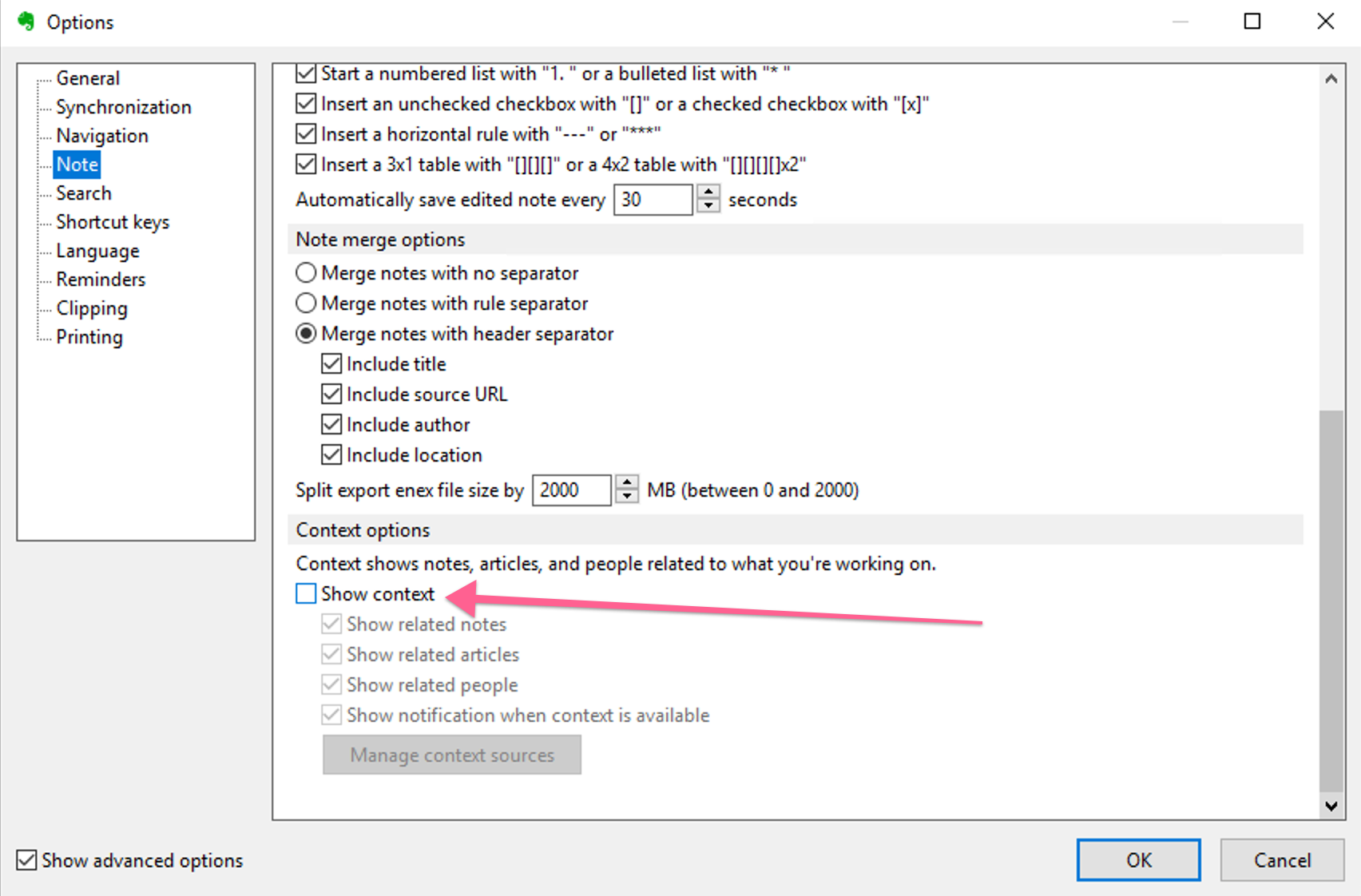


Source URL's
in Evernote for Mac Requests (Versions 10.0 and above)
Posted
This will be available at a later update. In the meantime you can find the source URLs in the note info.