-
Posts
6,723 -
Joined
-
Last visited
-
Days Won
101
Content Type
Profiles
Events
Forums
Blogs
Gallery
Downloads
Posts posted by Dave-in-Decatur
-
-
You might also look in this forum for previous requests for this -- there's at least one, maybe more -- and vote them up.
-
A little surprisingly (maybe), this doesn't seem to be available. I also don't think it's possible to search/filter for notes that have a note link to one specific note.
-
1 hour ago, FredJ said:
what's the difference between...
Share> copy shareable link
and
Kebob(...)> copy internal link> copy web link
They appear to be two different links...
A shareable link is a link that you can share with someone else so that they can view a note.
A Web link is the standard link to a note, which you can insert into another note, or paste into another app. I use them in Google Calendar events sometimes (since I'm still a little unsteady about what linking my Calendar to Evernote does; or if I want links to more than one note in an event).
-
A backlink is a link back to a note that contains a link to the present note. IOW:
- In note A, I insert a link to note B (whether an App Link or a Web Link).
- When I look at note B, I see a backlink to note A.
The notes have to sync, but the backlink is automatically generated.
-
 1
1
-
Sometimes this is automatically populated, such as when a note is clipped from a Website or made from a forwarded email, or sometimes when a note has a URL in its body. It can be edited to be whatever Website would be useful to you in connection with the note.
-
17 hours ago, Boot17 said:
Yeah - your #2 and #3 have been around for quite some time (but they were a different color before the UI Revamp) -- at least since 10.50.2. Referenced here: https://tamingthetrunk.substack.com/p/oh-my-new-features-galore-with-evernote (with credit to @Jon/t for the awesome blog.)
Gobsmacked. I've edited tons of note links since v. 50, when Ctrl+Alt+K came out. I can't believe I never saw it. I have a vague memory of setting the default note link display to text; guess I never looked back. Sigh. Anyway, the / command to create new linked notes is here. ☺️
-
On 3/19/2024 at 11:40 PM, Dave-in-Decatur said:
Yep. Myself, I think I'd usually want a new note created that way to be in the same notebook as the note I'm in....
TBH, I'm not sure that / Enter is any easier than Ctrl+N. But what's that about a "New linked note"? Meaning that the new note would automatically be linked from the note I'm in when I create it? Interesting!
On 3/19/2024 at 11:55 PM, s2sailor said:If I’m understanding, this sounds like a feature that is popular in Obsidian. You link to and create a new note at the same time. It will be interesting to see.
So the new linked note creation from a / command has arrived in v. 10.82 (downloadable from Evernote.com if your app isn't offering to update; pushed to Web clients). It works easily. Some specifics:
- The new note is indeed in the same notebook as the one in which the note from which it was created resides. (Awaiting howls of "Why would anyone want that?" in 3 ... 2 ... 1 ...)
- More interestingly, the new note's link is not created as green linked text but as a gray box with the note's title in it. By experimentation (not documentation!) I found that clicking on this, and then on the ... menu at right of the popup that appears, reveals a menu with options to open, copy, or copy the URL of the note, and to view it as: text (the familiar underlined green), title (the new gray box), or preview (what it sounds like).
- Better yet, all existing linked notes now offer this option. If you've got a green underlined note link, you can hover the pointer over it, click ... in the popup, and show it in any of these views. Note that only the "text" view allows editing the link text.
So with the new / command to create a linked note comes a boatload, or at least a little red wagon load, of other new functionality too. Unless this stuff has been around for 3 updates and I just never noticed it?
-
 3
3
-
 1
1
-
2 hours ago, mackid1993 said:
Thanks. I see that as 2 separate screenshots, one showing new note features, one showing note-browsing features. Looks like a row of tabs on the bottom from which you can pick which of these and other views to see, and then hopefully that view will appear the next time you come back. But still no widgets: no pinned notes, shortcuts, etc. That's a really big loss, since "browsing notes" means just scrolling through everything, instead of getting to what you want.
@mackid1993, if you're feeding back to @Federico Simionato, I'd love it if you'd feed back to him that the widgets on desktop and Web client home pages are useful on mobile devices as well, and should at least have their own tab, if not any easier access.-
 3
3
-
-
Thanks, @mackid1993, for keeping us non-X-users up to date. I'm having trouble getting a sense of what the new proposal for the Home page actually has on it, since the image in the X post seems to be a compound of a couple of images. Is there a screenshot that just shows the first screen we'll see on Evernote?
I guess my comment, WRT the app being "heavy," is that my Samsung S22 Ultra is not a flip phone, and it's far from the biggest Android device available. I love having my chosen Home page image there when I go to Evernote, and I don't mind scrolling down to find pinned notes and other widgets. I understand that a lot of users, maybe most users, want to be able to grab Evernote and start a new note in a hurry, and that makes sense. But in fact #2, browsing/searching notes, is actually usually the first thing I want to do. I like visual stimulation from a phone app, and a screen of boring blobs, all variants of "make a new note," feels like a real step backward. (And reminds me of Windows 8.)
-
8 hours ago, xerox said:
But I am paying Evernote to help me with these things. Why would they remove such important features. Aren't Updates suppose to add on existing features, not remove those liked by their customers.
As @Dave Andrade noted, and as I pointed out in detail, the spell-check feature is still there. (Always trust the Daves.) Again, Tools > Settings > Application > Language.
-
 1
1
-
-
1 hour ago, ebtihal said:
@PinkElephant : "I doubt you even tried"
All I want to do is select text and delete it. Why do I need an AI suggestion for that?
I write notes for me, filled with unusual abbreviations and lexicography. AI's suggestions are culled from online sources with the intention of fixing text to make it suitable for others. Great if you need that, but I haven't shared one of my hundreds of notes with another human since 2016.@PinkElephant :"Since it is strictly on user demand, anybody can decide"
Turning it off should be on user demand, too. We're all here because we clicked on the widget out of curiosity, or by accident, and now are trapped with it forever cluttering us and forcing extra clicks. Productivity diminishers are bad in my part of the world, at least.@ebtihal, I'm in a comparable situation. I craft notes related to household matters, but many more related to research or ideas for writing about interests of mine. They are not notes meant for immediate publication, or to be shared with fellow employees, supervisors, clients, etc., needing bullet points or changes of tone. Nor does their grammar need improving, I guarantee you. If I never click the AI button, that should be enough to keep it from getting in my way. To have an icon pop up on random chunks of selected text that won't leave even while I'm formatting them or doing something else with them, is far too aggressive of an intrusion into my processes.
-
 5
5
-
-
Just now, s2sailor said:
No idea but it appears to be content sensitive. It would be interesting to see how it is done.
Interesting, perhaps, but it would be more useful to turn it the 🤬 off.
-
 1
1
-
-
Like this, yes?

It's in Tools > Settings > Application > Language. I thought it was turned on by default, maybe not.
-
10 minutes ago, discreet said:Moving topic to the appropriate discussion area.Fresh to v10 - I figure that I'd ask... Is there an option somewhere to display - Created: month day, year Updated: month day, year above the note like in Legacy?
I don't think so. That and other note information is displayed with Ctrl+Shift+I, or from the ... menu at top right, or from the Note menu, then "View note info."
-
2 hours ago, s2sailor said:
Yes, a minimum amount of text needs to be selected before it will activate.
But what is that minimum? I've selected whole lines and not gotten the popup. If I type "IMPORTANT: To secure " and select it, the popup appears. If I type "IMPORTANT: To secure " (no boldface) and select it, no popup. I don't think it's just amount; I think it's analyzing other things as well.
-
1 hour ago, PinkElephant said:
It doesn’t pop up unless you make it pop. In fact on any UI you will find functions that you will not use. I don’t understand why you are upset about a function that will only come to life when you actively employ it. Unless you do, it will just be there, as other rarely used, but helpful functions.
Sorry, but this is no longer true. Whether it's something in v. 10.81.4 or something switched on in the back end, selecting text will regularly pop up an AI Edit icon in the note with the same functions as the button. If I type the words "IMPORTANT: To secure" and select it, the icon pops up every time. If the "IMPORTANT" is not boldfaced, it will not. Similar apparent randomness occurs in other text selection, but sooner or later you will get this popup.
-
 1
1
-
-
Wow, I can't seem to avoid the AI Edit stuff (don't know about cleanup). The AI Edit button should be at the right end of the editing toolbar. Or try selecting more than 3 or 4 words of text--it will pop up an AI Edit icon to distract from anything you may have actually wanted to do with that text. If you're not seeing these, which version number are you on?
-
Please search the forum for other discussions on this -- Evernote has been testing a new home page for mobile, and you've been selected to be a test guinea pig. Please let them know your responses at feedback@evernote.com.
-
 1
1
-
-
13 hours ago, testYYer said:
Mobile can't be used because of errors when creating sketches.
There is a long-running thread on this in the Android forum: https://discussion.evernote.com/forums/topic/145969-samsung-s23-ultra-s-pen-not-working-with-sketch/. There've been some improvements lately, and it seems possible to create a new note, then add a sketch to it.
-
32 minutes ago, 405Traffic said:
Long time Evernote user. 10 years? Feels like forever.
Used Legacy up to the last day. Now on the “new version.”
Like my previous experiences, the “new” Evernote is absolute *****.
It takes 30-40 seconds just to create a note.
Search is painfully slow.
The Lag is sooooooooooo bad.
I know it’s been said a million times, but it is sad and criminal what Evernote has done to this product. It was a great working product that they ruined.
Why did they have to kill the last lifeboat for legacy users?
As it functions now, Evernote is an unusable product.
Sad day.
Another thing that's been said a million times: Evernote 10 creates a new notes database, and downloading everything can take awhile if you've got a lot of large notes. Once it's downloaded, things speed up. Evernote 10 uses a different data structure from v. 6, and every time an old note is opened it takes a few seconds to convert to the new structure. After that, it will open faster.
-
 3
3
-
 1
1
-
-
22 hours ago, uppsala27 said:
I totally agree with Dave.
I do not need any AI Edit icon at all !!
Please take it away forever. Its only an extreme annoyance to see the pop up millions ot times a day!
Hi, and welcome to the forums. These are basically user to user, so give feedback directly to Evernote at feedback@evernote.com.
-
7 hours ago, laurence.glazier said:
It's working for me offline on my laptop (Windows). V10.81.4
Thanks! I can confirm this fix.
-
11 minutes ago, ciara_belle said:
and it just messed up my format bar by removing features i use all day... either allow me to remove the widget icon .. or allow me to rearrange the format bar to see things i use 100 times a day.
The latest update (v. 10.81.4) fixes this by removing the extra space. But I totally agree about not wanting AI, and esp. hate that whenever you select more than a certain number of words (or characters) it pops up an AI Edit icon for you to click. It's a small number too. This may be worse than the / command popup.
-
 3
3
-
-
Whenever I download a "latest" exe file (and that really is a peculiar and aggravating thing to name it IMHO), I check the file's properties, and in the Details tab is the proper version number. Then I rename the file to include that number. I keep a few installers around in case an update introduces a drastic problem.
@shlifs, I agree that having all the release notes collapsed under their numbers like that is a problem. I sometimes want to know when a particular feature or fix was introduced.
-
 1
1
-





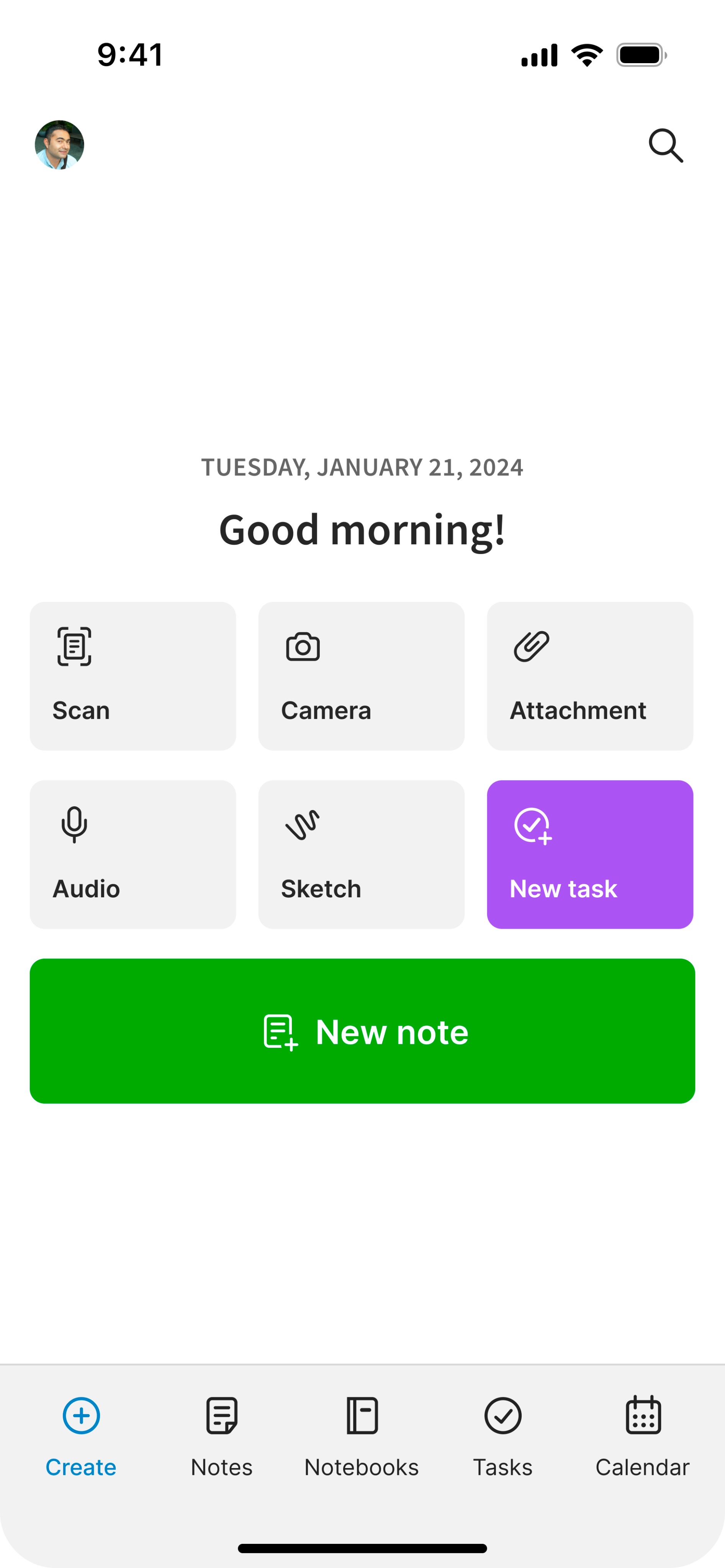



Make Lines Visible Again
in Evernote for Windows Requests (Versions 10.0 and above)
Posted
No, I'm in light mode. The divider lines are practically invisible.